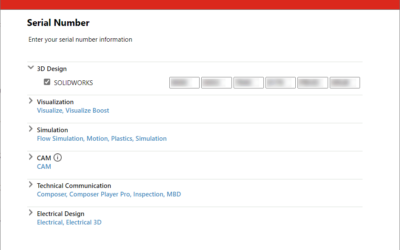Disconnected Logins are one of the most common causes of issues that our clients face within all Sage Applications. These occur when a task within Sage has ended abruptly before completion. This could be because of a loss of connection to the server or the user’s PC crashing.
Identifying and Clearing Disconnected Logins
The first indication that there is a disconnected login on your system is when a user tries to access a feature within Sage and instead gets an error message! For example, I cannot access SOP Settings because I am apparently accessing Enter New Order - Full in the Sales Order Processing module.
Step 1. Check if there are any open windows. Close the error message and check that there are no windows open within Sage. In Sage 200 you can check this by looking at the bottom pane on the left-hand side.
Step 2. Navigate to the User Login Status Screen. There are two ways to access this within Sage 200. The first method would navigate to the systems Accounting System Manager > System Utilities > User Login Status. For more recent versions of Sage, we can access the User Login Status screen by going to the Tools icon and selecting User Login Status.
Step 3. Once you have reached the User Login Status Screen you will see a list of disconnected logins on the tab. To clear a disconnected login, you must select the Username and click Log Off. Multiple disconnected logins can be logged off at once by holding the CTRL key on your keyboard while selecting them.
It is always best practice to log off any disconnected logins that appear. This should be done routinely and as part of a housekeeping exercise.
Read our guide on how to fix Disconnected Logins in Sage 200