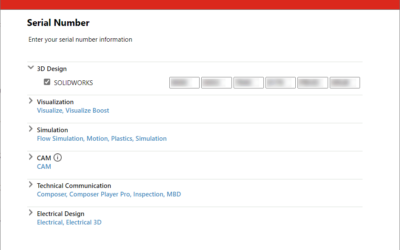Learn how to streamline file management in the Autodesk Construction Cloud (ACC).
In this video we'll show you how to:
- Download the desktop connector
- Access the ACC
- Drag and drop project files
- Use the file explorer
- Sync files to the cloud and access them offline when your on site.